How to Read CSV Using the iOS SDK
Are you working on one of your first iOS apps and eager to start pulling in CSV data from an external source?
There’s tons of CSV data available for every domain, but the docs on using it on iOS are a bit sparse.
Here’s a quick guide on everything you need to know to get up and running.
Let’s get started!
Guide
1. Place your CSV file in the project folder.
Copy the CSV file into your project folder. This is the folder which contains your .xcodeproj file.
Protip: I suggest creating a directory to keep your non-code assets organized. So, create a directory called PROJECT_ROOT/Resources/Data and copy your CSV file to PROJECT_ROOT/Resources/Data/mydata.csv.
2. Add your CSV file to the Xcode project.
Now that the file is in your project folder, you need to add it to your Xcode project.
Right-click the file browser in Xcode and use “Add Files” to make Xcode aware of your CSV file and bundle it with your app.
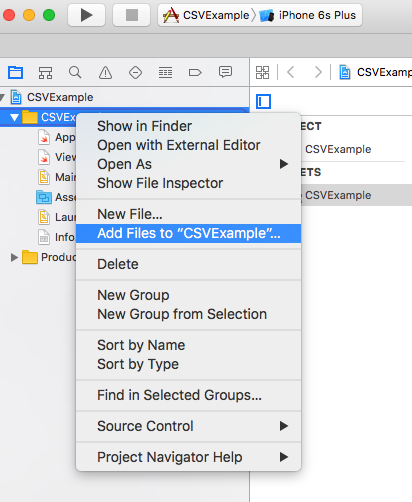
3. Install CHCSVParser
CHCSVParser is a solid CSV parser library for iOS.
You can add it to your project however you like, but I suggest using CocoaPods.
If you’ve never used Cocoapods, it goes something like this:
- Close your Xcode project
sudo gem install cocoapodspod init- Edit
Podfile, adding the line,pod 'CHCSVParser', '2.1.0' pod install- Open the new
.xcworkspace, NOT the.xcodeprojfile - Build and run
4. Use CHCSVParser to read in your data
Here are library author, Dave DeLong’s, instructions for performing basic parsing:
NSString *path = [[NSBundle mainBundle] pathForResource:@"Data" ofType:@"csv"];
NSError *error = nil;
NSArray *rows = [NSArray arrayWithContentsOfCSVFile:path encoding:NSUTF8StringEncoding error:&error];
if (rows == nil) {
//something went wrong; log the error and exit
NSLog(@"error parsing file: %@", error);
return;
}
So let’s say your CSV file looks like this:
Barringer,Arizona,United States,Earth
"Chicxulub, Extinction Event Crater",,Mexico,Earth
Tycho,,,Moon
Lonar,Maharashtra,India,Earth
If you run it through the parser, the variable, rows, will now contain:
[NSArray arrayWithObjects:
[NSArray arrayWithObjects:@"Barringer",@"Arizona",@"United States",@"Earth",nil],
[NSArray arrayWithObjects:@"Chicxulub, Extinction Event Crater",@"",@"Mexico",@"Earth",nil],
[NSArray arrayWithObjects:@"Tycho",@"",@"",@"Moon",nil],
[NSArray arrayWithObjects:@"Lonar",@"Maharashtra",@"India",@"Earth",nil],
nil];
5. Render your data to the UI!
Now that you have your data, it’s up to you to work with it and render it to the UI!
This step is outside the scope of the current post, but let me know if you need help with this part.
Thanks
Learn a thing or two? If so, please sign up for my newsletter where I share helpful tips on mobile app development.
Still have questions? Please write them below in the comments!
Inspiration for this post comes from Mandias09’s post on the iOS programming Reddit.
David Kay has realized that The Matrix was indeed a documentary. Let's awaken together. If you found this article helpful, join his newsletter.